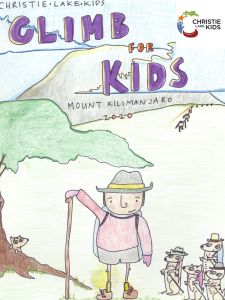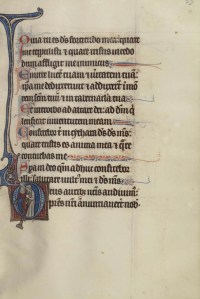Thanks Josh – another great way to discuss the SAMR model. Where are we when it comes to file management and SAMR?
If you don’t already have one, you need a way to manage your files so you can retrieve them quickly. I don’t really think it matters which ones you use, but you can consider Diigo, Pearltrees, Dropbox, Google Drive Livebinders or something that allows you to keep things organized.
Right now, I store all articles I want to keep on Livebinders. I like this system – it is simple – all you need to do is set up categories and then each new article becomes a tab under the selected category.
Diigo is also great – you can set it up so that every tweet you send out is automatically stored in Diigo. Like Livebinders, you can set up categories. You can also set up groups and share your articles with your group. Both services allow you to tweet out the article you just stored.
I can’t imagine working without Google Drive. All my files were moved on to Drive last year – I keep nothing on my hard drive. Drive allows me to collaborate with staff and other administrators. Just to be careful, I have backed up my files to Dropbox too.
We set up all meeting agendas on Drive and share editing privileges with all staff members. People can then go in and add items that need to be discussed by the group. Drive is especially great for meetings – you can start keeping a live record of the proceedings as the meeting progresses.
So, where do I find myself on the SAMR model?
Substitution
- Attach a document to an email.
- Save a document to a flash drive.
- Save a document to a school computer.
Augmentation
- Upload to Dropbox.
- Upload to Google Drive.
Modification
- Share folders and files on Google Drive.
- Share folders and files on Dropbox.
- Upload data and use Google Analytics to analyze school information.
Redefined
- Using Google Drive, allow others to edit, comment on, and share your documents.
- Administrators share data and converse digitally for articulation meetings.
I have no idea what an articulation meeting is so I will start there. Big hint – always look at the redefined category in Josh’s articles. I checked out Nearpod after one of his posts and ended up having a great teleconference with the Nearpod people. I would love to get this service in my school!
Final point – Josh is bang on when he says that administrators need to lead by example. One of the reasons i do this is to encourage staff to try some of these tools and techniques out. This is certainly one of our jobs as administrators!
So, lots of challenges here – where will you put yourself on SAMR when it comes to file management?